Devlog #6: Area of Effect + Region Painting
Today I want to talk about area of effects. Specifically, I want to talk about how area of effects will be created, and the motivation behind the input format.
Creating Area of Effects
When it comes to area of effect (which I will refer to as AOE), there are a few different considerations
- Which tiles it affects. Is it a square? A diamond? A line? A triangle maybe? How big is the AOE?
- How much damage does it affect on each tile. Should every tile receive full damage? Or should some tiles receive 50% damage, 25% damage, etc?
- How do we place the AOE over the grid? Is it from the top-left corner of the AOE shape? The center? Somewhere in between?
There are ways to generate shapes using mathematical formulas, but personally I'm not a fan of having to come up with these formulas. For me the easiest way is to visually select which tiles you want to be part of your AOE.
Now that we can visualize our AOE, we can then attach properties to each tile.
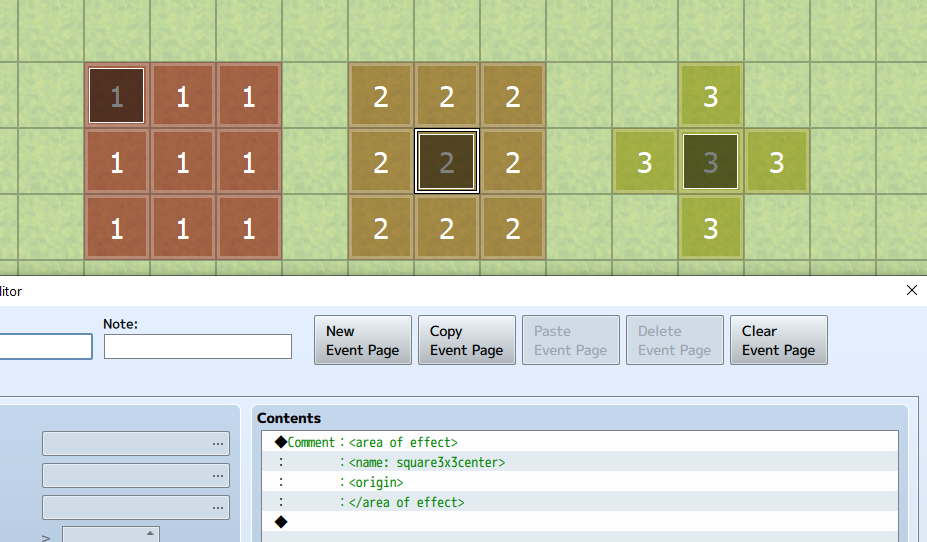
So for example, with AOE #2, I attach two properties to the very center
* A name: square3x3center. This is going to be the name of this shape in all of my items or skills.
* An origin: if you imagine that as the target of the skill, the target will be placed in the center, and the rest of the AOE will be drawn around it.
Later on, we can attach more properties to each tile. Maybe you want to add a damage modifier so that certain tiles only deal half the damage compared to other tiles.
AOE region painting I believe is quite versatile for setting up this grid-based data.
Get Grid Battle System for RPGMaker
Grid Battle System for RPGMaker
Plugin that allows you to add "grid" battle mechanics to your RPG Maker MV project
| Status | In development |
| Category | Assets |
| Author | HimeWorks |
| Tags | RPG Maker |
| Languages | English |
More posts
- Devlog #7: Virtual Grids and Physical GridsAug 27, 2020
- Initial Release + Getting Started GuideAug 22, 2020
Leave a comment
Log in with itch.io to leave a comment.